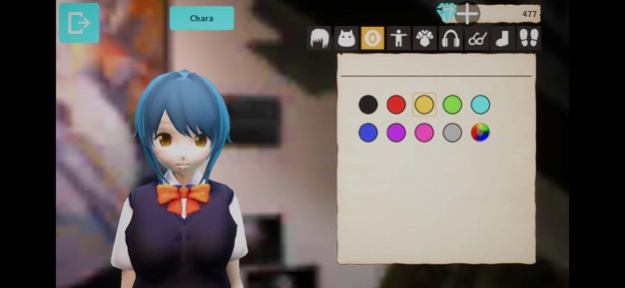After School Simulator 0.97
Continue to app
Free Version
Publisher Description
Japanese High School Simulator like a Open world game PLUS Rogue like action shooter
yamada tries to solve a reason of appearing of monster from another world.
yamada will be involved in a intrigue of unknown organization 'GAFA'
Check a statue in a school, and the world becomes another world.
And then find the statue and knock a boss down!
Before knock the boss down, get enforce items from treasure boxes, fight zako enemies and level up.
But, if it takes time, enemies become power-up.
Let's customize your character freely with a feature of making avatar.
Lots of achievements
****IMPORTANT****
I used google translation for in-game localization as short development.
I plan to localize.
Sorry for inconvenience.
main missions ( will be added by update
sub missions ( will be added by update
lots of achievements
If you talk and present to students and animals and citizens, and become friends, they start to fight with you.
Let's keep a piece of city with co-operation.
You can't afford to buy presents?
Try part time job or sell a dropped items, and get money.
You want to grab money from students or citizens!?
If you attack citizens, police starts to chase you.
***I plan to add features by continuous updates.
Feb 24, 2021
Version 0.97
fixed an error when overeats
update messagepack
About After School Simulator
After School Simulator is a free app for iOS published in the Action list of apps, part of Games & Entertainment.
The company that develops After School Simulator is masashi kamiyama. The latest version released by its developer is 0.97.
To install After School Simulator on your iOS device, just click the green Continue To App button above to start the installation process. The app is listed on our website since 2021-02-24 and was downloaded 3 times. We have already checked if the download link is safe, however for your own protection we recommend that you scan the downloaded app with your antivirus. Your antivirus may detect the After School Simulator as malware if the download link is broken.
How to install After School Simulator on your iOS device:
- Click on the Continue To App button on our website. This will redirect you to the App Store.
- Once the After School Simulator is shown in the iTunes listing of your iOS device, you can start its download and installation. Tap on the GET button to the right of the app to start downloading it.
- If you are not logged-in the iOS appstore app, you'll be prompted for your your Apple ID and/or password.
- After After School Simulator is downloaded, you'll see an INSTALL button to the right. Tap on it to start the actual installation of the iOS app.
- Once installation is finished you can tap on the OPEN button to start it. Its icon will also be added to your device home screen.